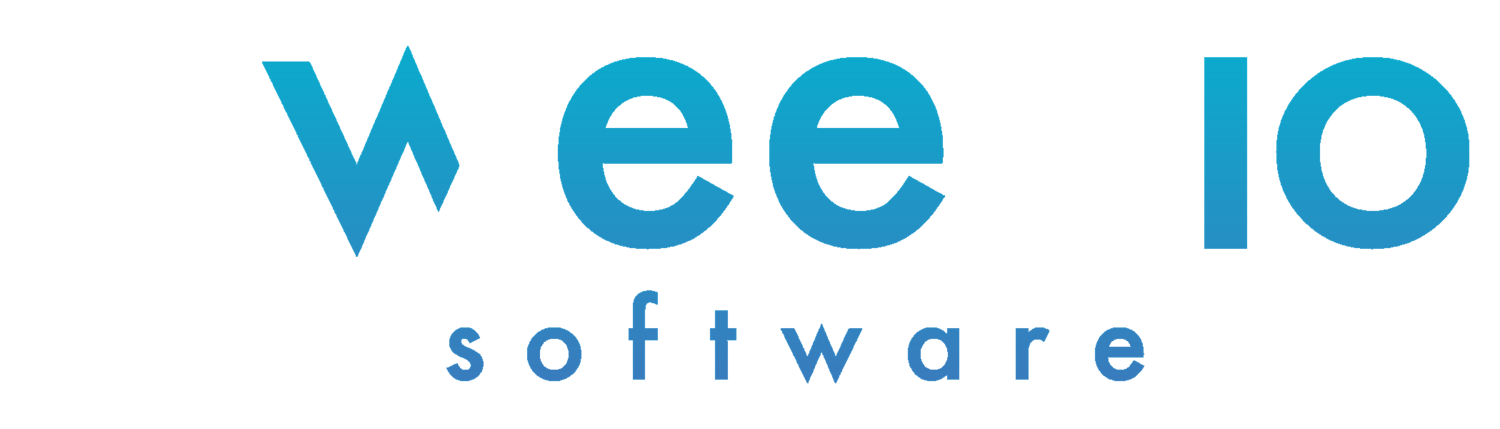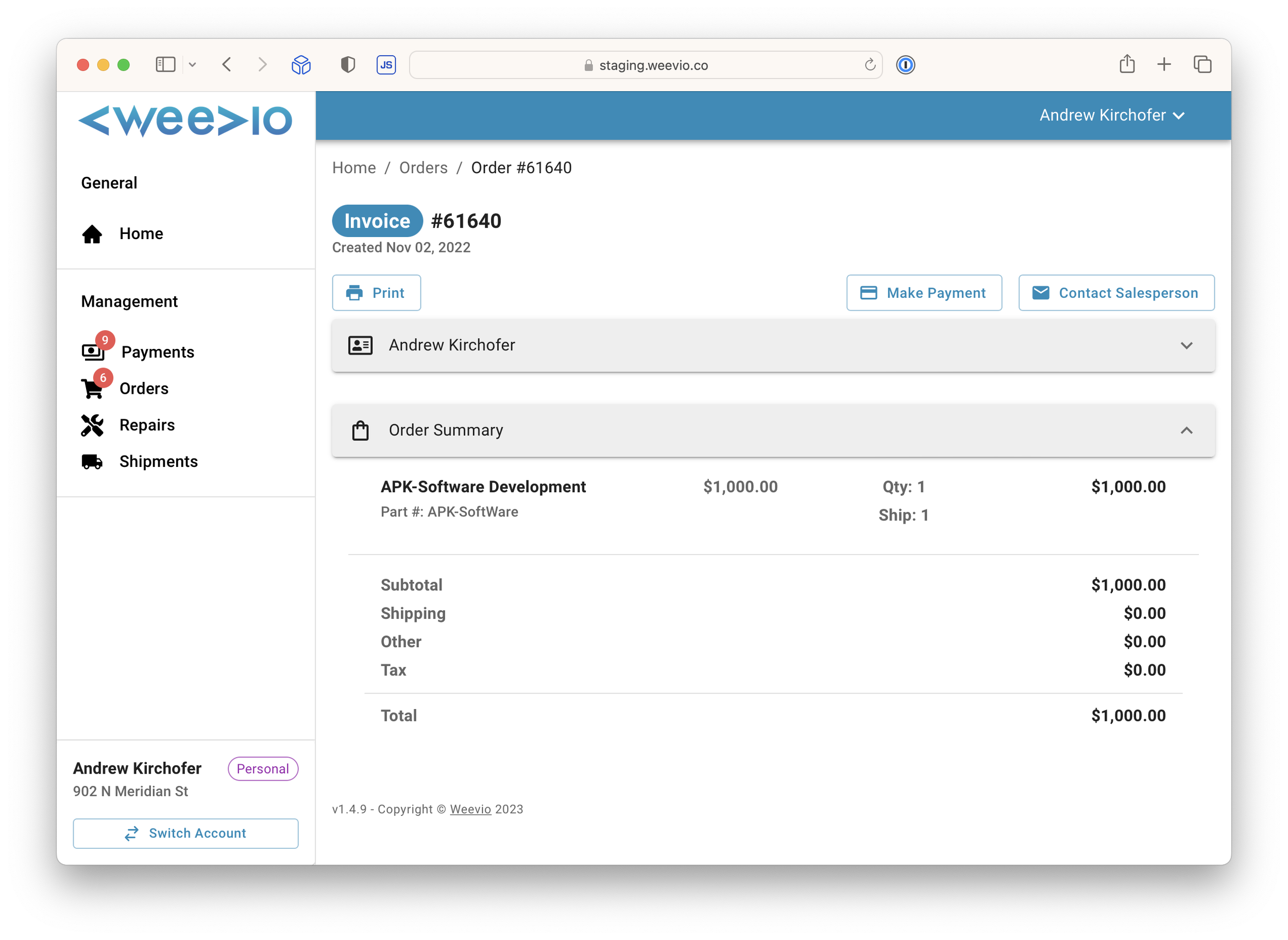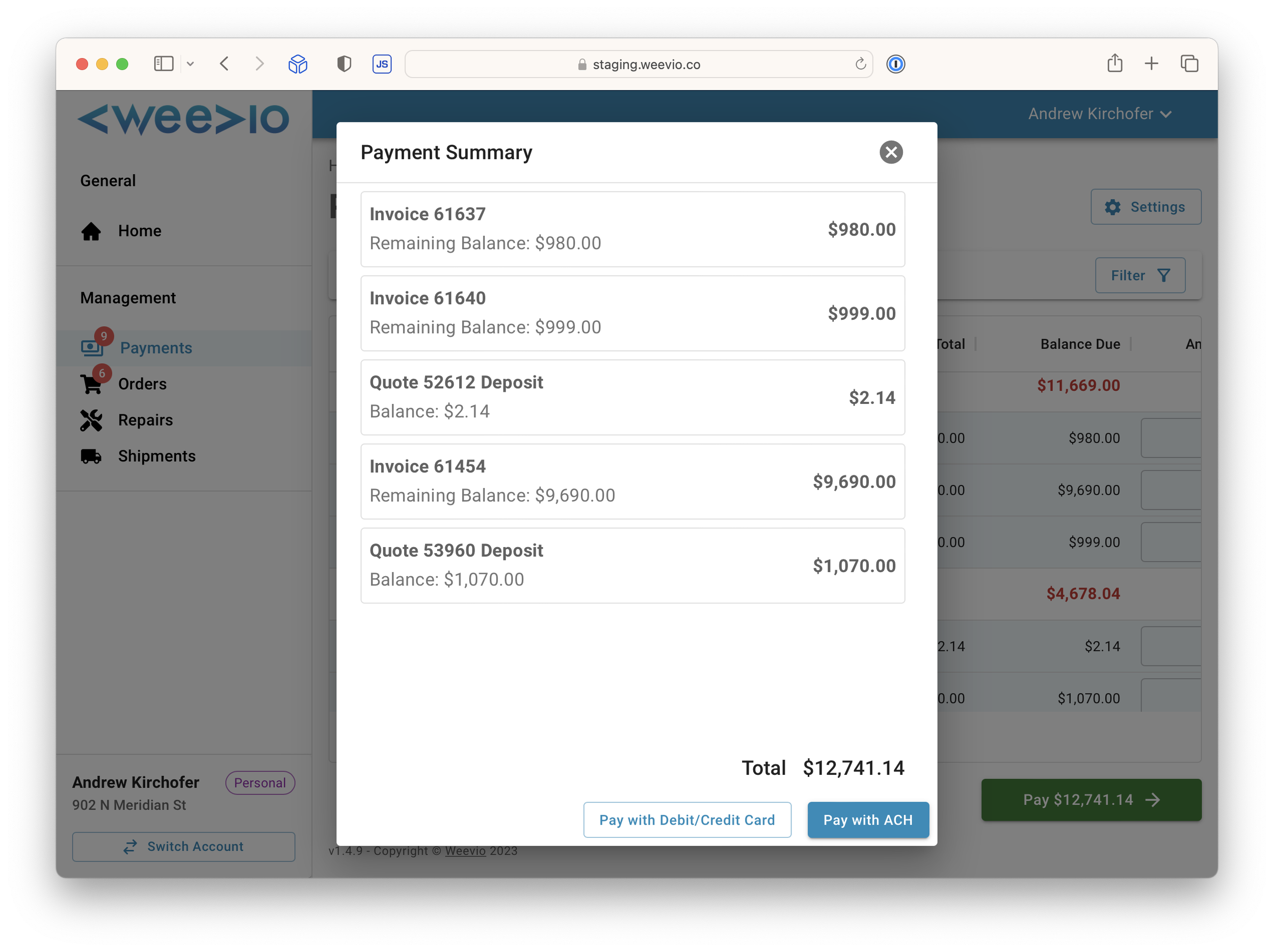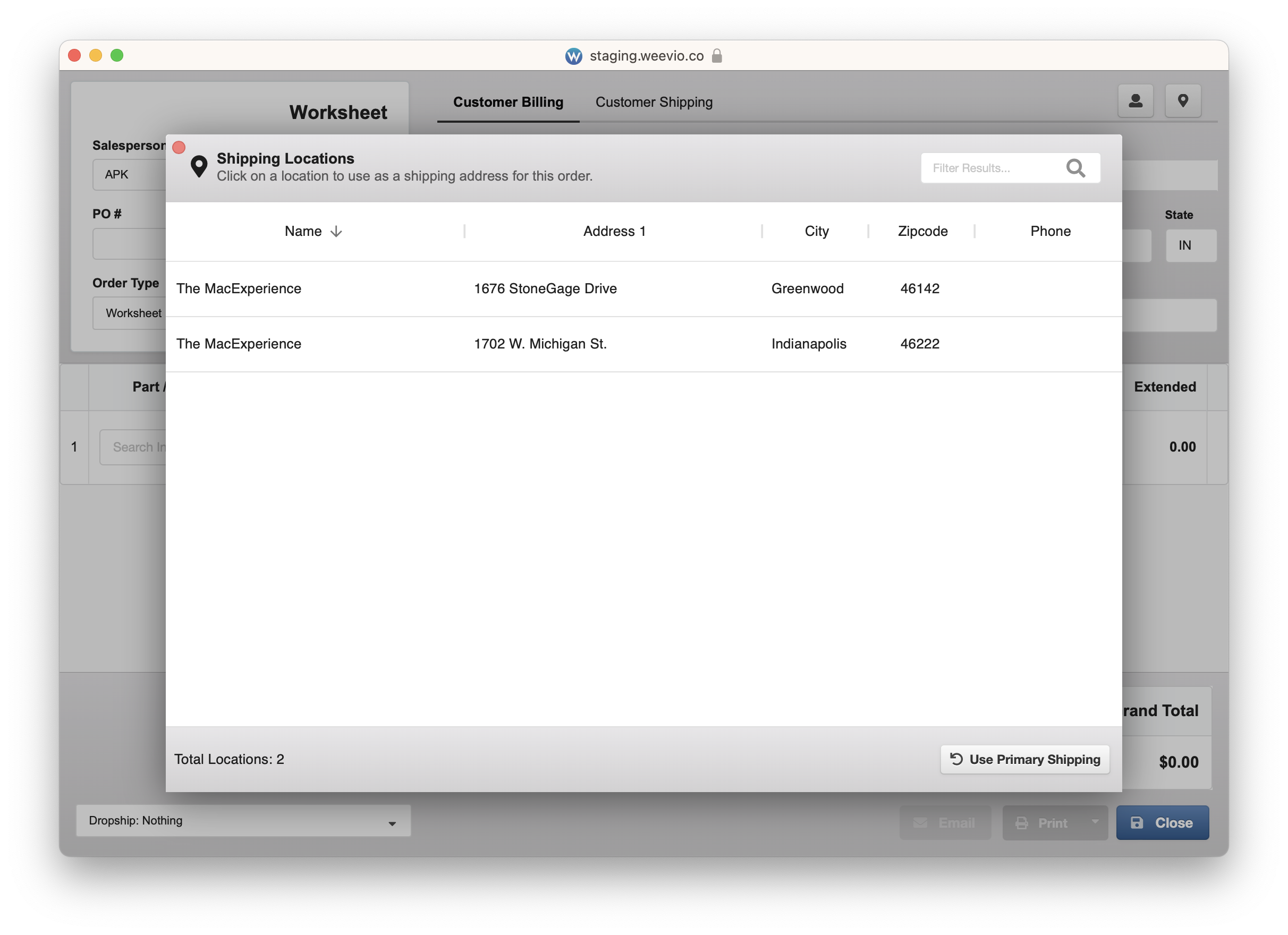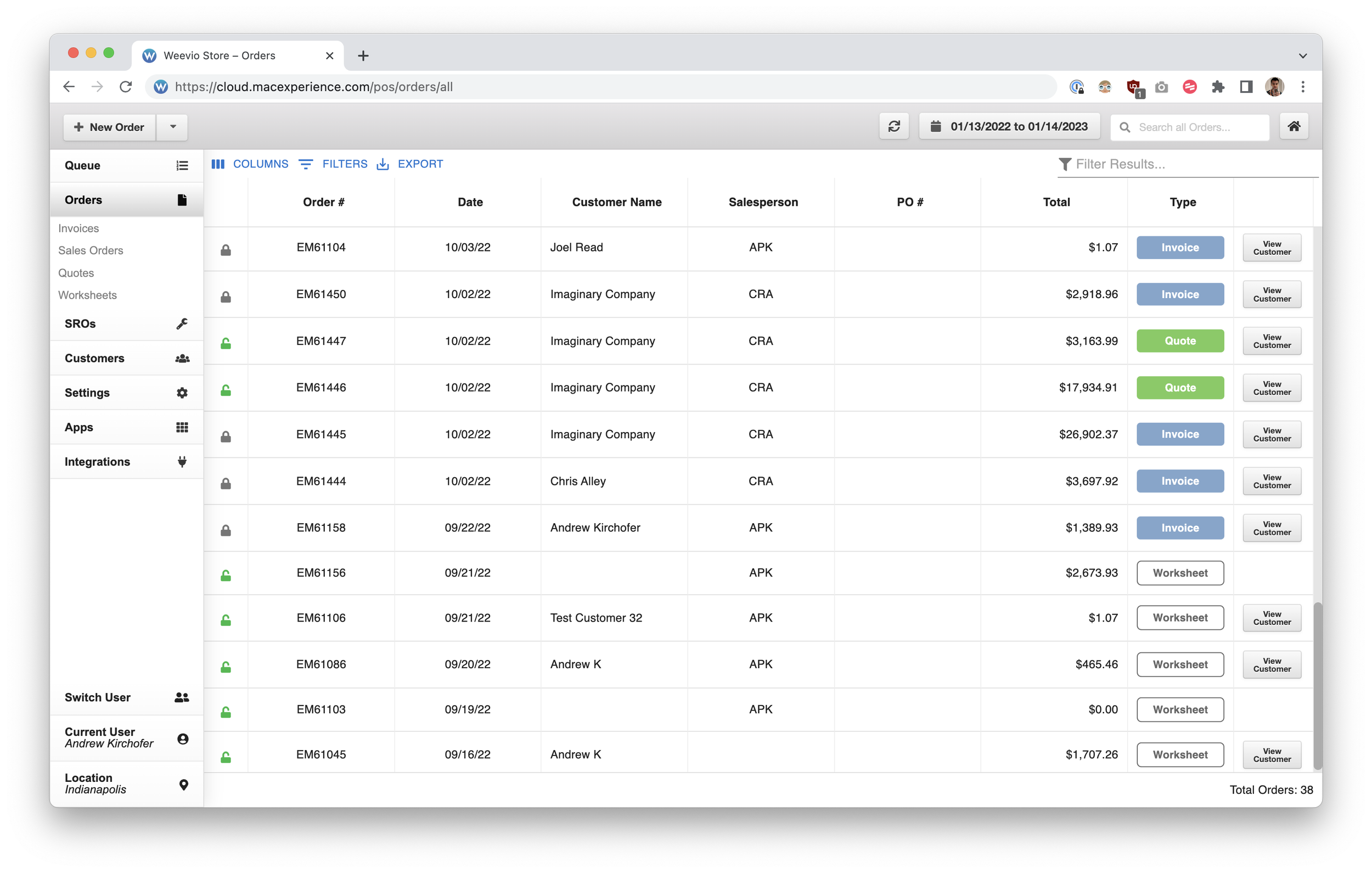New Weevio Store v1.8.1, Portal 1.4.9 release
We've been working hard behind the scenes to give Weevio Store and Customer Portal some new features and bugfixes, and we think your employees and customers are going to love it.
Customer Portal Changes
For starters, your customers can now pay and deposit with just a click of a button on the Order and Repair views. Plus, they'll get a Payment Summary pop-up to make sure they're paying the right amount. And let's not forget about the notifications badges for action items - they'll never miss an important update again!
ADDED: Payment and deposit buttons added to Order and Repair views.
ADDED: Payment Summary popup added when paying.
ADDED: Notifications badges for action items.
CHANGED: Payment button is now always visible and moved to bottom-right corner.
CHANGED: Payment tables selection counter label has been updated.
CHANGED: Payments experience has been redesigned with improved guidance.
CHANGED: Mobile experience now has less horizontal padding.
FIXED: Payment Table group arrow icons now point in the correct direction.
FIXED: Debit card payment support is now displayed in the Payment UI.
Weevio Store Changes
On the Weevio Store side, your employees will be delighted to know that searching for inventory just got a whole lot easier. We've refined the search so that it only includes discontinued items with stock greater than zero. And if that wasn't enough, we've also updated the Orders, SROs, and Customers tables to make sorting and filtering a breeze.
ADDED: Customers' additional locations can now be quickly used as Ship-To for orders.
CHANGED: Orders, SROs and Customers table have been updated, improving the sorting and filtering experience.
CHANGED: Inventory search has been refined. Results will now only include discontinued items if stock is greater than zero.
CHANGED: In the Orders table, worksheets are now displayed as white labels.
CHANGED: Load Customer window now includes instructions.
FIXED: Date range picker now works as expected.
FIXED: Customer-associated price codes are now automatically loaded and applied to line items.